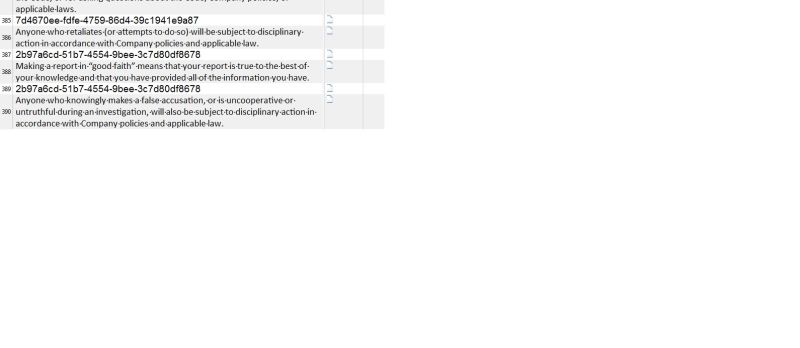Why do I see some codes in editor view 论题张贴者: Umang Dholabhai
|
|---|
I wonder if anyone has encountered codes like "39291e12-00e7-48e2-9182-3bbe7f48d149" in a docx file with tables on being taken up for translation. The segmentation is okay but I see such codes after every segment. I am unable to see these in the original file.
The screenshot looks like this:
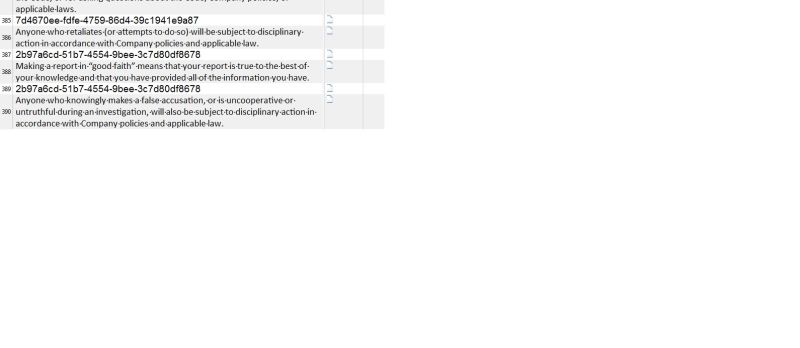
| | | |
Frank Zou 
中国大陆
Local time: 22:10
正式会员 (自2016)
Chinese汉语译成English英语
+ ...
| You can check the right cell and see what is says | Aug 20, 2016 |
Umang Dholabhai wrote: I wonder if anyone has encountered codes like "39291e12-00e7-48e2-9182-3bbe7f48d149" in a docx file with tables on being taken up for translation. The segmentation is okay but I see such codes after every segment. I am unable to see these in the original file. The screenshot looks like this: 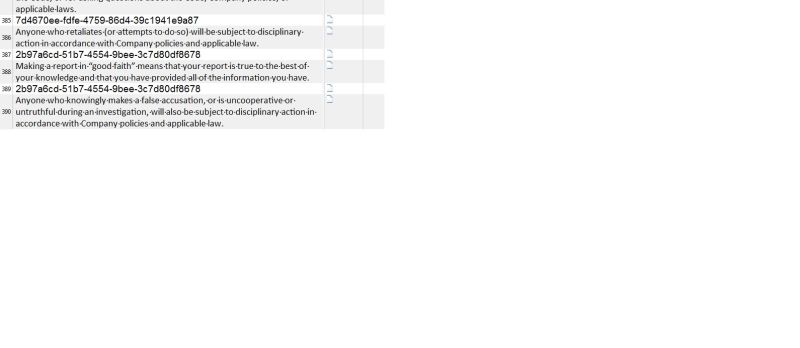
In the editor interface, on the left cell it usually indicates what it is when you place your cursor on the letter(s) it shows, such as P (paragraph), T(table), H (heading).
You will find out what it is.
| | | |
| It is a TC alright but.. | Aug 20, 2016 |
Thank you for your reply eradicate. It is a Table Cell but I could not find it in the docx file. I did try to unhide all. In fact even the text is indicated to be a TC+.
| | | |
| Just guessing | Aug 20, 2016 |
Are there any macros in your file? I'm not really sure, but this could be the reason why those codes appear.
| | |
|
|
|
Hello Ekaterina,
I could not detect any. The mystery continues..
-Umang
| | | |
| Need help to hide the codes | Aug 20, 2016 |
Dear Colleagues,
I would appreciate if anyone can help me hide these codes while I translate. Is there a way to filter them off?
- Umang
| | | |
NeoAtlas
西班牙
Local time: 16:10
English英语译成Spanish西班牙语
+ ...
| Increase the font… | Aug 20, 2016 |
Yes, TC is content on a Word table.
In Word you may try to select the text around a few visible segments and;
- select a big enough font size, like 10, and
- set the text as not hidden (alternatively, set Word application to see the hidden text), and
- select its color as black (I mean, somthing different of the page background colour).
I think the misterious text has to be there!
... Jesús Prieto ...
| | | |
Frank Zou 
中国大陆
Local time: 22:10
正式会员 (自2016)
Chinese汉语译成English英语
+ ...
| Or you can try "remove formats" in word, reimport it to Studio and see how it goes | Aug 21, 2016 |
If this doesn't work, just copy these codes in the target segment. It's not very time consuming.
| | |
|
|
|
| Affects the word count | Aug 21, 2016 |
NeoAtlas wrote:
Yes, TC is content on a Word table.
In Word you may try to select the text around a few visible segments and;
- select a big enough font size, like 10, and
- set the text as not hidden (alternatively, set Word application to see the hidden text), and
- select its color as black (I mean, somthing different of the page background colour).
I think the misterious text has to be there!
... Jesús Prieto ...
Thank you Jesús, unfortunately it does not work.
eradicate wrote:
Or you can try "remove formats" in word, reimport it to Studio and see how it goes 07:17
If this doesn't work, just copy these codes in the target segment. It's not very time consuming.
1. I cannot risk removing formats because probably the translated file is supposed to be re-imported into a CAT by the client.
2. Copying the codes in target is okay, I am worried about the way it has messed with the count/analysis
Thanks eradicate
| | | |
Emma Goldsmith 
西班牙
Local time: 16:10
正式会员 (自2004)
Spanish西班牙语译成English英语
| Filter out codes with a regular expression | Aug 21, 2016 |
Umang Dholabhai wrote:
help me hide these codes while I translate. Is there a way to filter them off?
It seems your code doesn't have any uppercase characters or spaces.
Try this regex in the filter box (Control F6):
^[^A-Z\s]+$
Make sure you have Case Sensitive marked.
In theory none of these codes will appear now.
| | | |
| Filtered to Display! | Aug 21, 2016 |
Thank you so much Emma. It did work but they get filtered to display. I wish to hide them. BTW, I was going through your website to find a tip only a couple of hours back.
Quirk of fate that you noticed this post.
NB: I did not forget to vote.
[Edited at 2016-08-21 12:39 GMT]
| | | |
Emma Goldsmith 
西班牙
Local time: 16:10
正式会员 (自2004)
Spanish西班牙语译成English英语
| Lock and then filter by unlocked segments. | Aug 21, 2016 |
Umang Dholabhai wrote:
It did work but they get filtered to display. I wish to hide them.
Good point. That's because of the second ^ . So, you could remove it: ^[A-Z\s]+$
Or keep the original regex, lock the filtered codes (select all, Ctrl+L) and then filter again by unlocked segments.
P.S. Thanks for your vote!
[Edited at 2016-08-21 10:37 GMT]
| | |
|
|
|
| Difficulty in selecting all | Aug 21, 2016 |
Emma Goldsmith wrote:
Or keep the original regex, lock the filtered codes (select all, Ctrl+L) and then filter again by unlocked segments.
This is a great idea. Removing ^ did not work. Is there a way to select all? I always did it by clicking Ctrl and the row number. However, there are a thousand segments that would have to be clicked in this case.
Thanks for your time.
- Umang
| | | |
Emma Goldsmith 
西班牙
Local time: 16:10
正式会员 (自2004)
Spanish西班牙语译成English英语
| Select all segments | Aug 21, 2016 |
Umang Dholabhai wrote:
Is there a way to select all?
Yes, click on the first row number. Press Ctrl+End.
Now click shift+left mouse click when hovering over the last row number.
With all segments selected, press Ctrl+L to lock all.
| | | |
Great. It worked. Thank you Emma.
| | | |